FDALabel Search Simulator
Find Critical Drug Information
Practice how to search FDA-approved drug labels for specific safety information like Boxed Warnings, Adverse Reactions, and Drug Interactions.
Example search: Find all human prescription drugs with Boxed Warnings about suicidal thoughts in children
Search Results
Results will appear here after clicking the search button
When you need to find out exactly what a drug says about side effects, interactions, or dosing in its official FDA-approved label, Google won’t cut it. You need the FDALabel Database. This isn’t just another drug info site. It’s the official, searchable archive of every single drug label approved by the FDA - over 149,000 of them - updated twice a month and pulled straight from the agency’s own records. If you’re a pharmacist, researcher, doctor, or even a patient digging deep into a prescription, this tool gives you access to the raw, unedited text of drug labels you can’t get anywhere else.
What Exactly Is FDALabel?
FDALabel is a free, web-based tool built and maintained by the FDA’s National Center for Toxicological Research. It doesn’t summarize or interpret drug labels. It lets you search the full text of Structured Product Labeling (SPL) documents - the exact files drug companies submit to the FDA when they get approval. Think of it like a library where every book is a drug label, and you can search every word inside every book.
It covers human prescription drugs, over-the-counter medicines, biologics, and even animal drugs. The database has grown from about 100,000 labels in 2018 to over 149,000 as of July 2024. That’s nearly 50% more in just six years. Every update comes from the FDA’s own SPL archive, so you’re not getting summaries, opinions, or third-party interpretations. You’re seeing the real thing.
Why FDALabel Beats Other Drug Databases
You might know Drugs@FDA or DailyMed. Both are useful, but they work differently.
Drugs@FDA shows you approval dates, application numbers, and regulatory history. It tells you when a drug got approved, who submitted it, and if there were any changes. But it doesn’t let you search inside the label text. If you want to find all drugs with a specific warning like “risk of acute liver failure,” Drugs@FDA won’t help.
DailyMed hosts the same SPL documents as FDALabel. But its search is basic. You can search by drug name or active ingredient. That’s it. No way to search within sections like Boxed Warnings, Adverse Reactions, or Drug Interactions.
FDALabel changes that. You can search for phrases like “severe hepatotoxicity” - and limit it to only the Boxed Warning section. Or find all drugs in the “antibiotics” pharmacologic class that list “diarrhea” as an adverse event using MedDRA terminology. No other public tool lets you do that.
How to Search Like a Pro
Using FDALabel isn’t hard, but it helps to know what’s available. Here’s how to get the most out of it.
- Start with a simple search. Type any word or phrase - like “QT prolongation” - into the main search bar. You’ll get results across the entire label. That’s fine for a quick check.
- Narrow your search by section. Click “Advanced Search.” Now you can pick where to look: Boxed Warning, Adverse Reactions, Drug Interactions, Use in Specific Populations, and more. Searching just the Boxed Warning section cuts out noise. You’ll find the most critical safety info faster.
- Filter by drug type. Use the dropdowns to select: Human Prescription, OTC, Animal, or Biological. If you’re researching a diabetes drug, skip the animal labels.
- Filter by application type. NDA (New Drug Application), ANDA (Generic), or BLA (Biologic). This helps if you’re comparing brand vs. generic labels.
- Use MedDRA terms. If you’re looking for side effects, use the standardized MedDRA terms. “Nausea” isn’t always listed - but “Nausea and vomiting” might be. FDALabel’s MedDRA lookup helps you find the exact term used in labels.
- Search by pharmacologic class. Want all drugs that are “beta-blockers”? Type it in. The system pulls from the FDA’s official pharmacologic class database.
Example: You want to find all human prescription drugs with a Boxed Warning about suicidal thoughts in children. Go to Advanced Search. Set Section to “Boxed Warning.” Type “suicidal thoughts.” Filter to “Human Prescription” and “NDA.” Click search. You’ll get a list of antidepressants and ADHD meds with that exact warning - no fluff.
Exporting and Saving Your Searches
One of the most powerful features is the ability to save and share your search. After you run a query, FDALabel generates a permanent link. Copy that link. Email it to a colleague. Bookmark it. Come back to it next week. The results won’t change unless the labels are updated.
Version 2.9 (released July 1, 2024) added Excel export. Before, you could only download results as CSV. Now you get an Excel file with two tabs: one with the search results, and another with metadata - the exact query link, the result link, and the date/time you exported. That’s huge for regulatory teams who need to track their work for audits or reports.
The results table also now has a locked header. As you scroll down through 50+ results, the column titles stay visible. No more guessing which column is which.
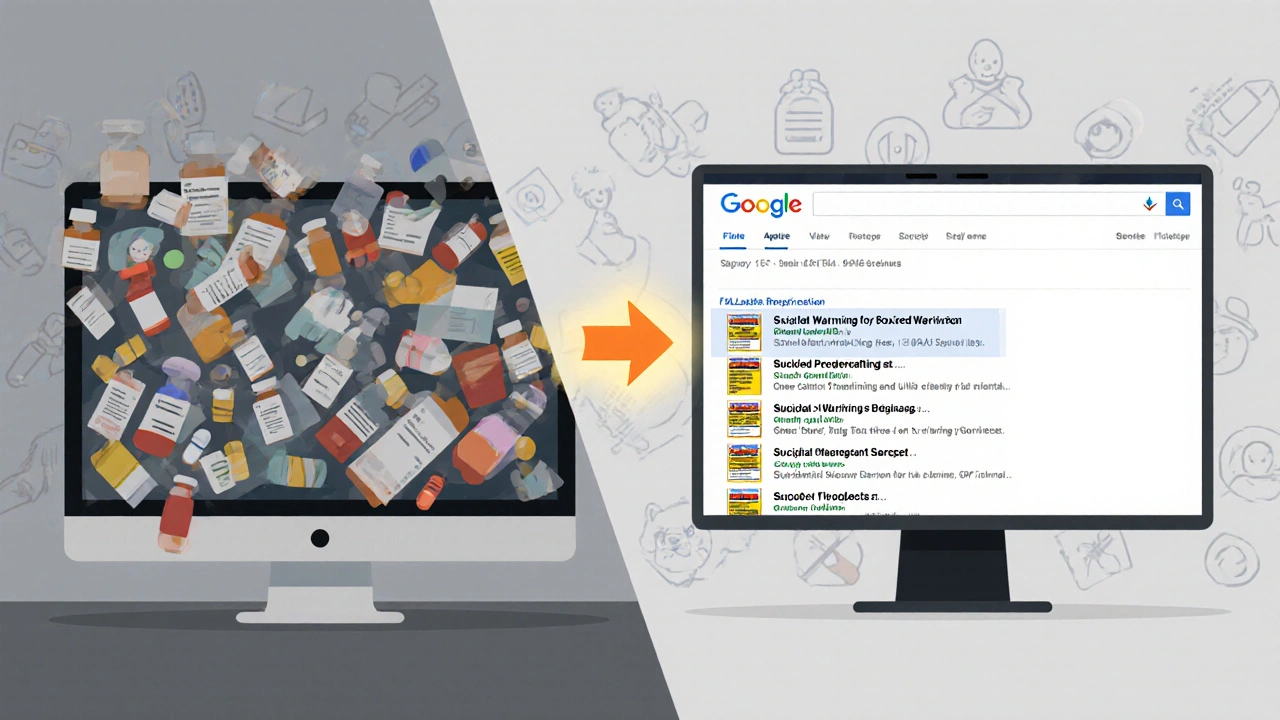
Who Uses FDALabel - And Why
It’s not just regulators. Here’s who relies on it daily:
- Pharmaceutical researchers use it to study how competitors structure their labels - what warnings they include, what side effects they highlight. Some even use it to identify ingredient patterns to develop similar drugs.
- Regulatory affairs professionals use FDALabel to verify that their own product labels match FDA expectations before submission. It’s a compliance checklist you can search.
- Healthcare providers check it when a patient reports an unusual reaction. If the label doesn’t mention it, they can still see if other drugs in the same class do.
- Academic researchers have built tools like AskFDALabel - a system that combines FDALabel with AI to find rare adverse events. One study used it to analyze over 1,200 drug labels to spot patterns in liver injury warnings.
- Patient advocates and caregivers dig into labels to understand risks before starting a new medication - especially for children, elderly, or pregnant patients.
Limitations and What It Doesn’t Do
FDALabel is powerful, but it’s not perfect.
It doesn’t show drug prices. You won’t find cost comparisons or insurance coverage info. For that, you need GoodRx or other commercial tools.
It doesn’t integrate with electronic health records. You can’t pull a label directly into your clinic’s EHR system.
It doesn’t offer clinical advice. The tool gives you the label text - not interpretation. If a label says “use with caution in renal impairment,” you still need to know what that means for a patient with a GFR of 35.
And yes, there’s a learning curve. If you’re not familiar with terms like “ANDA,” “MedDRA,” or “SPL,” the interface can feel overwhelming. The FDA’s Quick Start Manual helps, but you’ll need to spend 20-30 minutes learning the basics before you get efficient.
Where to Find It and How to Stay Updated
Go to www.fda.gov/FDALabelTool or nctr-crs.fda.gov/fdalabel. No login. No fee. No registration.
The FDA sends out update notices via a mailing list. If you use FDALabel regularly, sign up. The July 2024 update added Excel export and header locking - both based on user feedback. That means the team listens.
There’s no customer support line. But if you’re stuck, search the FDA’s NCTR site or check the FDALabel documentation. The community of regulatory professionals is active. Many share tips on LinkedIn and at industry conferences.

What’s Next for FDALabel?
The FDA is already experimenting with AI. The AskFDALabel project shows how combining FDALabel with large language models can improve adverse event detection. Future versions may include natural language queries - like typing “Which drugs cause sudden memory loss?” and getting accurate results.
More integration with Drugs@FDA, the Orange Book, and the Global Substance Registration System is also planned. That means one day, you might click from a label in FDALabel and instantly see its approval history or generic equivalents.
The database keeps growing. With more drugs approved each year - especially biologics and gene therapies - FDALabel will only become more essential.
Frequently Asked Questions
Is FDALabel free to use?
Yes. FDALabel is a free public tool provided by the U.S. Food and Drug Administration. No registration, login, or payment is required. It’s hosted on AWS and maintained by the FDA’s National Center for Toxicological Research.
How often is the FDALabel database updated?
The database is updated twice a month, typically around the 1st and 15th of each month. These updates include new drug labels, revised labels from manufacturers, and removals of discontinued products. The FDA announces major updates via its mailing list.
Can I search for side effects across multiple drugs at once?
Yes. Use the MedDRA terminology system in Advanced Search to find all drugs that list a specific adverse event - like "hepatotoxicity" or "QT prolongation" - regardless of the brand name. This is especially useful for pharmacovigilance and safety research.
What’s the difference between FDALabel and DailyMed?
DailyMed displays the same FDA-approved drug labels, but only allows basic searches by drug name or ingredient. FDALabel lets you search within specific sections of the label (like Boxed Warnings), filter by pharmacologic class, and use standardized medical terminology. FDALabel is more powerful for deep, targeted research.
Does FDALabel include OTC and animal drug labels?
Yes. FDALabel includes labels for human prescription drugs, over-the-counter (OTC) medications, biologics, and animal drugs. You can filter your search by product category to focus on the type you need.
Can I export search results for use in reports?
Yes. Since Version 2.9 (July 2024), you can export results as an Excel file. The export includes two sheets: one with the search results and another with metadata like the query link, result link, and export timestamp - useful for audits and documentation.
Do I need special training to use FDALabel?
Basic searches are intuitive. But to use advanced features - like MedDRA terms, pharmacologic class filters, or section-specific searches - you’ll benefit from reviewing the FDA’s Quick Start Manual. It takes 20-30 minutes to learn the key functions, and it’s worth it if you use the tool regularly.
Next Steps
If you’re new to FDALabel, start with a simple search. Type in a drug name you know and see what comes up. Then try a section-specific search - like looking for “anaphylaxis” only in the Adverse Reactions section. Save your first query. Export the results as Excel. Try searching for a pharmacologic class you’re familiar with.
If you’re a professional, set up the mailing list. Check for updates monthly. Share your best search tips with colleagues. The tool improves because users speak up - and you might be the next one to suggest a feature that changes how everyone uses it.

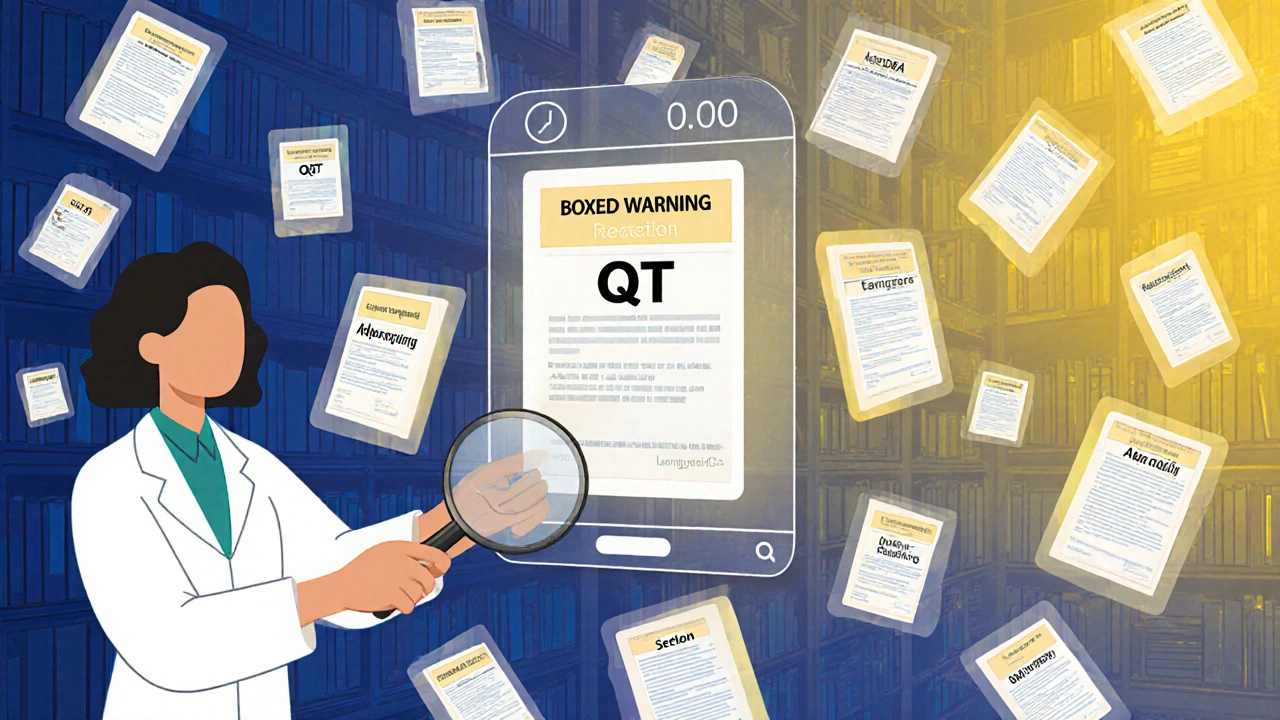
David vaughan
November 21, 2025 AT 14:37Wow, this is insane… I’ve been using DailyMed for years, and I had no idea FDALabel could search within sections like Boxed Warnings… I just typed in ‘QT prolongation’ and it pulled up 17 drugs I didn’t even know had that warning… I’m gonna save this link forever. Seriously, why isn’t this on every med school syllabus??
Paula Jane Butterfield
November 22, 2025 AT 22:35As a pharmacist who’s had to explain off-label risks to elderly patients, this tool is a game-changer. I used to spend 20 minutes flipping through PDFs… now I can pull up exactly what the FDA says in 30 seconds. Just did a search for ‘confusion in elderly’ across anticholinergics-found 4 meds with that exact phrase in Adverse Reactions. Shared it with my whole team. You’re welcome, colleagues 😊
Debanjan Banerjee
November 24, 2025 AT 06:53Finally, someone who understands MedDRA. Most people don’t realize that ‘nausea’ and ‘nausea and vomiting’ are separate terms in the ontology. FDALabel’s ability to map to standardized terminology makes pharmacovigilance studies 10x more accurate. I’ve used this to cross-reference 300+ labels for a recent paper on hepatotoxicity clustering. If you’re doing serious research, learn the terminology. It’s not optional.
Michael Marrale
November 25, 2025 AT 11:49Wait… so the FDA’s got this tool and they’re not telling Big Pharma to stop hiding side effects?? I’ve seen labels where they bury ‘sudden cardiac death’ in 12-point font under ‘Other Events’… this thing just exposes the whole game. Who’s really controlling what gets put in these labels? Who’s editing the SPL files before submission? Hmm… I’m not trusting anything anymore. 🤔
Daisy L
November 26, 2025 AT 07:04AMERICA’S GOVERNMENT IS DOING SOMETHING RIGHT FOR ONCE??!?!?! This is the kind of transparency we need-no paywalls, no BS, just raw data from the source. I told my cousin who’s on 7 meds to use this instead of WebMD. She cried. Not because she was scared-because she finally understood what she was taking. This is patriotism.
David Cusack
November 27, 2025 AT 06:21One must admit that while FDALabel is undeniably useful, its interface remains embarrassingly archaic-reminiscent of early 2000s government web design. One wonders whether the NCTR has ever heard of responsive design, or if they still believe that sans-serif fonts are ‘too modern’ for regulatory bodies. That said, the data itself? Impeccable. One simply must endure the UX for the sake of scientific rigor.
Elaina Cronin
November 28, 2025 AT 05:26I appreciate the effort, but this tool remains inaccessible to the average patient. You assume familiarity with SPL, MedDRA, ANDA-terms that require years of training. This isn’t transparency-it’s gatekeeping dressed up as utility. If you truly want to empower patients, simplify the interface. Or hire someone who understands that not everyone has a PhD in pharmacovigilance.
Steve Harris
November 28, 2025 AT 08:37Elaina’s point is 100% valid. I’ve shown this to my 72-year-old mom and she just stared at the screen like it was ancient Sumerian. Maybe add a ‘Patient Mode’? One-click toggle that replaces ‘Boxed Warning’ with ‘MOST IMPORTANT RISK’ and ‘MedDRA term’ with ‘common name for side effect.’ No jargon. Just clear, plain English. The FDA could do this in a weekend. They’ve got the data. They just need the heart.